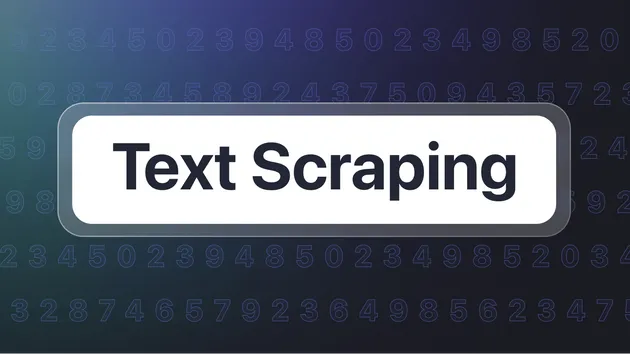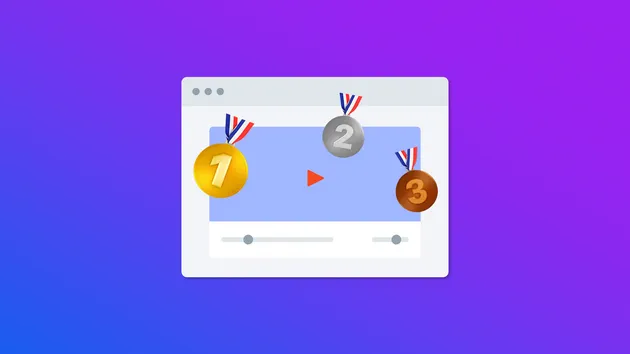Dropbox Upload
Try for free
No credit card required
View all Actors
Dropbox Upload
petr_cermak/dropbox-upload
Try for free
No credit card required
Automatically uploads URLs to Dropbox. Use an API to upload information to Dropbox from URLs, text content or base64.
act-dropbox-upload
Apify act for uploading files to Dropbox.
It is capable of uploading a file accessible at a URL or by setting its contents as text or base64.
INPUT EXAMPLES
Uploading a file from URL
1{ 2 "accessToken": "DROPBOX_TOKEN", // dropbox access token 3 "filePath": "DROPBOX_FILE_PATH", // path on dropbox to save the file to 4 "fileUrl": "FILE_TO_UPLOAD" // url to get the file from 5}
Uploading a file as text
1{ 2 "accessToken": "DROPBOX_TOKEN", // dropbox access token 3 "filePath": "DROPBOX_FILE_PATH", // path on dropbox to save the file to 4 "fileContents": "FILE_CONTENTS" // contents of the file as text 5}
Uploading a file as base64
1{ 2 "accessToken": "DROPBOX_TOKEN", // dropbox access token 3 "filePath": "DROPBOX_FILE_PATH", // path on dropbox to save the file to 4 "fileBase64": "FILE_CONTENTS" // contents of the file as base64 5}
Developer
Maintained by Community
Actor metrics
- 1 monthly users
- NaN% runs succeeded
- 0.0 days response time
- Created in Apr 2018
- Modified 12 months ago
Categories
 Petr Cermak
Petr Cermak